Objetive:
Win the most high punctuation in 4 mini games randomly selected by a roulette having only 4 lives.
Description:
The game have 4 kinds of minigames: Catch, Shapes, Clean and FallBall. You might have a certain time for complete the game or a limit of failures, every game may you gain points that will be added to your final score. Theres is a scoreboard too for save the best scores of the players. The mini-games are:
1.-Catch:
A tree lets apples fall , the player have to catch them in to a basket that is controlled by the player hands, you have three "mini lives" in this level if you lose all of them you lose a normal live then the game ends and you return to the roulette screen, everytime you catch an apple you win 25 points and if one fall down you lose a "mini life"
2.-Shapes:
In the screen in going to appear a random shape (cross,rectangle or triangle), the player control a brush with his hand and every time you touch a certain area of the figure,it will fill. You have only 10 seconds for paint all the shape, if you make it you win 100 points, else you lose a life and the game ends.
3.-Clean:
You control a player that have 2 sponges one in each hand, the objective is clean all the trash that appears in the screen randomly (flyes,apples,tires ... etc), for avery one you clean you win 15 points, you have only 30 seconds till the game end.
4.-FallBall:
You control a ball with your body, the objetive of the game is let the ball falldown throw the plataforms after the ball hit in the ceiling, you win 10 points per platform surpassed and it can multiply by the speed of the game scroll which gradually increases
Objects:
Roulette:
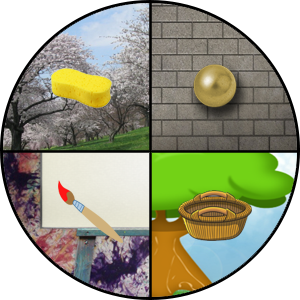
This is the roulette you have to spinn for choose a game.
Roulette screen
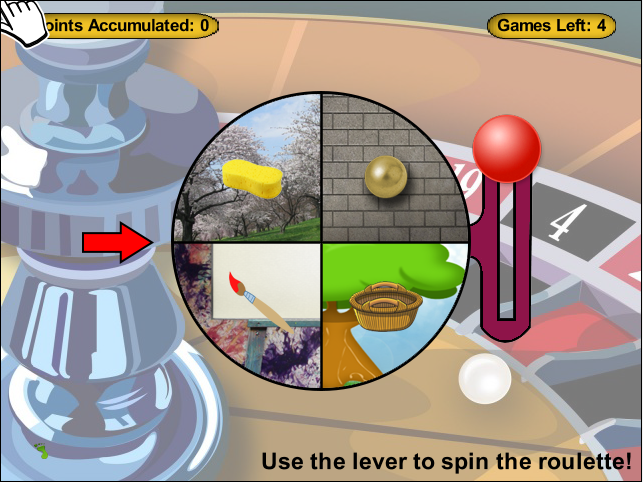
This is the screen where you make the roulette spinn.
FallingApple:

This is the apple you have to catch with the basket in the "Catch" level.
Basket:

The basket for catch the apples in the "Catch" level
AppleWorld:

This is the view of the "Catch" level
Trash:





Those are all the types of thrash you have to clean.
Sponge:

This is the sponge that you move for clean the trash.
CleanWorld:

This is the view of the "Clean" level
Ball:

This is the ball that you controle in the level "Fallingball"
Plataform:
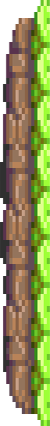
This is the plataform that you have to dodge in the "FallingBall" level
FallWorld:

This is the view of the "FallingBall" level
Brush:

This is the brush that you control for iluminatte the clear sections of a shape in the level "Shapes".
ClearSection:

This is one of the clear sections of a shape in the level "Shapes".
ColoredSection:

This is a section that has been iluminated in the level "Shapes".
PaintWorld:
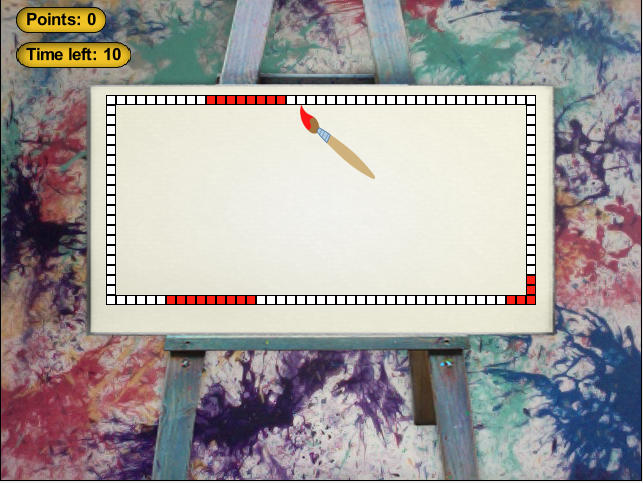
This is the view of the level "Shapes".
Buttons:



This buttons are used for select into move to the game or view the scores. Red: Start game.
Blue: View records.
Yellow: Exit the game
StartScreen:

This is the screen that you the menu options, you can select one by holding a button.
GameOver:
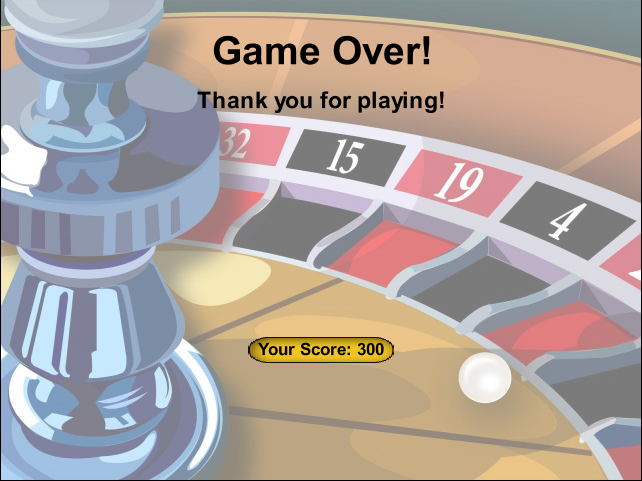
This is the gameover screen.
Records:

This is the screen that shows all the records.
Enlaces:
Executable
Class diagram
Youtube Video
GreenFoot
Creditos:
Juego creado para la materia de programacion orientada a objetos grupo 222301.
Autores:
Rafael Acuña Muñoz.
Oscar Daniel Torres Martinez.
Profesor:
Froylan Eloy Hernández Castro
Ultima actualizacion 23 de mayo del 2016